ICICI Bank Money Transfer FAQs
Register and Login
How do I transfer money using Money2India UK?
To send money using Money2India UK, simply sign up through our website or mobile app. After registration, add a recipient in India, confirm the available exchange rate, and initiate the transfer using your UK bank account or debit card. Once we receive the funds, they are credited to your recipient’s bank account in India.
Where can I transfer money using Money2India UK?
Money2India UK allows transfers only from UK-based bank accounts to bank accounts in India, ensuring secure and reliable remittances. It supports transfers to individuals across various Indian banks but does not facilitate transfers to accounts in other countries. Additionally, transfers are strictly limited to individual recipients—business, charity, or other non-personal accounts are not supported.
Do I need a personal ICICI Bank UK account to use Money2India UK?
No, it’s not necessary to hold a personal ICICI Bank UK account to use the Money2India UK platform. You can initiate transfers using any personal UK bank account to any Indian bank account via Money2India UK.
However, if you already hold a UK Personal Bank Account with ICICI Bank UK, you do not need to register for Money2India UK separately. You can instead use the "Money Transfer to India" service available through internet banking or our mobile banking app. This service offers identical functionality and helps avoid the need for an additional registration on the Money2India UK platform.
I already have a bank account with ICICI Bank UK. Do I still need to register for Money2India UK?
If you already maintain a UK Personal Bank Account with ICICI Bank UK, there is no need to register separately for Money2India UK. You can simply use the "Money Transfer to India" service via our internet banking portal or mobile banking app. It provides the same features and convenience for sending money to India.
I have an active NRI account with ICICI Bank India. How do I register for Money2India UK?
To register and begin using the service, visit our Money2India UK Sign Up page. Once registered, you can start sending money to India easily.
I forgot my login credentials. What should I do?
If you’ve forgotten your login details, go to the “Trouble Logging In?” section on our login page. Follow the prompts on-screen to recover or reset your User ID or password, and regain access to your account.
My account is locked. How do I unlock it, and why was it locked?
You can unlock your Money2India UK account by visiting the “Trouble Logging In” section on our login page. Select the “User ID locked” option and follow the steps to unlock your User ID.
Your account may be locked due to several reasons, the most common being multiple consecutive failed login attempts (e.g., entering the wrong password three times), which automatically triggers a security lock to protect your account.
If you've already tried resetting your password and still can't access your account, please get in touch with our customer support team:
-
Within the UK: 0344 412 4444 (These calls use your plan’s free minutes if available; otherwise, they are charged at standard 01/02 rates.)
-
From outside the UK: +44 203 478 5319
-
Email: ukservice@icicibank.com
We’re here to help and will support you in resolving any issues with your account.
Manage My Account
How do I change or update my name, date of birth (DOB), address, or other personal details?
Once you're logged in, go to the "My Profile" tab in the menu. From there, you can update your current address, contact number, email ID, and your marketing communication preferences. These updates must be verified using a One-Time Password (OTP).
However, please note that for security reasons, your name, date of birth, and gender cannot be edited or changed.
How can I update my mobile number or email ID (or both)?
After logging into your account, navigate to the "My Profile" section. Under the Contact Details section, you will find options to update your mobile number and/or email ID. Follow the prompts, and complete the process by verifying the changes using a One-Time Password (OTP).
How can I change my marketing and promotional communication preferences on Money2India UK?
To update your communication preferences, log in and go to "My Profile", then select "Marketing Communication". You can manage how you receive promotional messages and updates from us—choosing whether to opt in or out of special offers, news, or other relevant information. This helps ensure you only get the updates that matter to you.
Can I update recipient details on Money2India UK?
Yes, you can correct recipient information by navigating to Manage > Recipient in India. Delete the recipient with incorrect details and then add a new recipient with the correct information. This ensures your funds are transferred accurately to the intended beneficiary.
Transfers, Fees and Exchange Rates
Are service taxes applied to transactions?
No, there are no service taxes on transactions made via Money2India UK. Our pricing is fully transparent with no hidden fees.
What are the available modes of money transfer?
You can choose between two modes:
-
Easy Online Bank Transfer
-
Pay by Debit Card
Note: The debit card must be 3D Secure enabled, issued by a UK bank, and registered in your name for the transaction to be successful.
What’s the difference between Easy Online Bank Transfer and Pay by Debit Card?
-
Easy Online Bank Transfer:
You authorize Money2India UK to collect funds directly from your UK bank account. You’ll be redirected to a secure payment gateway provided by Global Payments, where you select your bank and log in using your bank’s internet banking credentials. Once the payment is completed, you’ll be redirected back to the Money2India website/app with your transaction status and a reference number. -
Pay by Debit Card:
You authorize payment using your UK-issued debit card (must be chip and 3D Secure enabled). You’ll be redirected to a secure gateway by Global Payments. Enter your card details and complete the transaction. Once successful, you'll return to the Money2India platform with the transaction reference and status.
Can I use a credit card for money transfers?
No, credit card transfers are not allowed. Only UK-issued, chip and 3D Secure PIN-enabled debit cards can be used (except ICICI UK-issued cards).
What are the transfer limits on Money2India UK?
-
Daily Limit: Up to £25,000 GBP
-
Monthly Limit: Up to £250,000 GBP
These limits apply across both ICICI and non-ICICI Bank recipients and include any associated charges.
What exchange rate will I get?
Money2India UK offers real-time, confirmed exchange rates. The rate you see at the time of initiating the transaction is the rate that will be applied.
How are exchange rates applied in Easy Online Bank Transfer mode?
The confirmed rate shown at the time of initiating the transfer is locked in, provided we receive the funds promptly after initiation.
How are exchange rates applied in Debit Card mode?
The confirmed rate shown at the time of initiating the transaction is locked and used for currency conversion at the time of debit.
Can I transfer money to a non-ICICI Bank account in India?
Yes, you can transfer funds to both ICICI and non-ICICI Bank beneficiaries in India. Refer to the recipient setup section for details.
What if I choose “Gifts” as the purpose of the transfer?
When selecting “Gifts” as the purpose, the transfer must be made only to family or friends in India—not to your own bank account.
How long does it take for the recipient to get the money?
- ICICI Bank India: Typically instant credit
-
Non-ICICI Bank India: Within 4 hours
Occasionally, due to bank-related or regulatory factors, there may be delays. Rest assured, your funds remain secure throughout the process. For updates, contact our Customer Support.
What should I do if the money is not delivered on time?
-
Check the status in the “Track My Transfer” section by entering your Track ID and User ID.
If more help is needed, contact:-
UK: 0344 412 4444
-
Outside UK: +44 203 478 5319
-
Email: ukservice@icicibank.com
-
Why is my transfer on hold?
Transfers may be held due to technical issues, compliance checks, or delays at the beneficiary’s bank. Use “Track My Transfer” for real-time status. For help, contact our support team via phone or email.
How can I track my transfer?
Go to the “Track My Transaction” section on the website/app and enter your 11-digit Track ID. Alternatively, log in and navigate to “My Transactions”.
You may also contact our support team for assistance:
-
UK: 0344 412 4444
-
Outside UK: +44 203 478 5319
-
Email: ukservice@icicibank.com
Can I edit the amount during a “Repeat Transaction”?
Yes. When repeating a transaction, you can modify the GBP amount before confirming the transfer at the current exchange rate. Use “View Breakup” to see detailed charges.
Can I edit a transfer after initiating it?
No. Transfers cannot be edited after they are initiated. Please review all details carefully before confirming the transaction.
Why can’t I see recipient bank details while adding a recipient?
If bank details are missing, please contact our support:
-
UK: 0344 412 4444
-
Outside UK: +44 203 478 5319
-
Email: ukservice@icicibank.com
Can I send money while traveling internationally?
Yes. You can use Money2India UK from anywhere in the world to send money at any time.
How do I redeem a promo code?
Enter the promo code on the “Send Money” or “Confirm Transaction” screen. Benefits will be shown in the “View Breakup” section.
Note: Promo codes are subject to eligibility and may change without prior notice, as per ICICI Bank UK’s discretion.
What are the fees for money transfers on Money2India UK?
Transfer fees are visible on the “Start New Transfer” screen under the “View Breakup” option. Charges are shown by default for Easy Online Bank Transfer. If you select Debit Card as the payment mode, the corresponding fees will be displayed. You can also review the charges on the “Review” page after entering the transfer amount, recipient, transfer purpose, and source of funds—ensuring full transparency at every step.
Transaction Cancellation, Refunds
Who bears currency conversion charges if funds are returned?
-
Bank’s fault: Full refund, no charges to you.
-
Customer’s error (e.g. incorrect beneficiary details):
-
Charge: 2% of transfer amount or £10 (whichever is higher)
-
Plus any reversal charges from beneficiary bank
-
Refer to Terms & Conditions for full details.
Why did my debit card payment fail?
Possible reasons:
-
Expired/inactive debit card
-
Insufficient balance
-
Card not 3D Secure enabled
-
Name/address mismatch between debit card and Money2India UK account
To avoid failure:
-
Use a UK-issued, 3D Secure debit card
-
Ensure name and address match those in your Money2India UK profile
-
Maintain sufficient funds
Can I cancel a transfer request?
No, once initiated, a transaction cannot be cancelled.
However, you can request a recall by contacting support.
If the recall is successful, applicable charges will be deducted.
Contact:
-
Email: ukservice@icicibank.com
-
UK Phone: 0344 412 4444
-
Outside UK: +44 203 478 5319
What happens if my transaction is rejected?
You’ll receive an email and in-app notification immediately explaining the reason. Refunds will be processed to your registered bank account or debit card within 10 working days, after deducting applicable charges.
For status updates, contact:
-
Email: ukservice@icicibank.com
-
UK Phone: 0344 412 4444
-
Outside UK: +44 203 478 5319
Rate Alerts
What is a Rate Alert and how do I set it?
A Rate Alert notifies you when the GBP/INR exchange rate reaches your desired level, helping you make transfers at favourable rates.
To set it:
-
Go to “Manage” > “Rate Alert” in your Money2India UK account
-
Enter your preferred rate
-
You’ll receive an email and app notification when your rate is met
-
To track future rates, you must create a new alert each time
Complaints and Grievance Redressal
How can I file a complaint or report an error?
You can contact us via:
-
Email: ukservice@icicibank.com
-
Phone (UK): 0344 412 4444
-
Phone (Outside UK): +44 203 478 5319
Our support team will assist you in registering and resolving your concern.
Security
How does two-factor authentication (2FA) work? Is it active?
Yes, 2FA is active and adds extra protection:
-
After entering your password, you’ll be prompted for a 6-digit OTP
-
The OTP is sent to your registered device
-
This ensures only you can access the account—even if someone has your login ID and password
2FA enhances security and keeps your account safe from unauthorized access.
What steps should I take to protect my account?
Follow these tips to keep your account secure:
-
Use a strong password and update it every 3 months
-
Never share your login or OTP with anyone
-
Download only from the App Store or Google Play
-
Log out after each session, especially on shared devices
-
Regularly update the app for latest security enhancements
How secure are my transactions?
Money2India UK uses advanced security features:
-
Firewall to block unauthorized access
-
128-bit Secure Socket Layer (SSL) encryption for safe data exchange
To stay secure, never share your password or personal details.
Identity & Address verification
Can I send money to India without submitting identity and address documents?
If, during your registration process, you are prompted to upload documents or you receive an official communication (email or SMS) requesting them, then it becomes mandatory to provide valid identity and address proofs. This is essential for meeting regulatory obligations and safeguarding your account and transactions.
Why can't I make a transfer even after uploading certified identity and address documents?
Your uploaded documents may still be under review by the Money2India UK team. You’ll only be able to initiate transfers once the review and approval process is complete.
In some cases, additional verification steps may be necessary, depending on compliance requirements. It’s also possible that your account is under review or temporarily suspended due to security concerns such as suspicious activity or inconsistencies in the information provided.
Occasionally, technical issues or system maintenance may also disrupt transfer functionality. If you continue to experience issues, please contact our customer support team:
-
Email: ukservice@icicibank.com
-
Phone (UK): 0344 412 4444 (Calls use free plan minutes if available; otherwise, standard 01/02 call rates apply)
-
Phone (Outside UK): +44 203 478 5319
Which documents are accepted as valid identity and UK address proof?
Ensure that you upload clearly legible Certified Documents. All photocopies must be in black and white only—colour copies are not accepted.
Accepted Identity Proof Documents (certified copies):
-
Valid original passport
-
UK driving licence
-
UK-issued firearms or shotgun licence
-
UK-issued provisional driving licence with photo
-
Identity card issued by the Electoral Office for Northern Ireland
-
Biometric Residence Permit (BRP)
Accepted UK Address Proof Documents (certified copies):
-
Utility bills (not older than 3 months; mobile bills not accepted)
-
Bank or building society statements (not older than 3 months)
-
Debit or credit card statements (not older than 3 months)
-
Most recent mortgage statement (issued within the past 12 months)
-
Current local authority council tax bill (issued within the past 12 months)
-
Notification letters or benefit books for state pensions or other benefits
-
Current tenancy agreements issued by a local authority
Note: Please refer to the FAQ “What is meant by Certified Documents?” for more guidance.
What is meant by “Certified Documents” while uploading identity and address proof?
To successfully complete verification and avoid delays, it’s crucial that your identity and address proof documents are properly certified. Follow these instructions when getting your documents certified:
a) Who can certify your documents?
The following professionals (currently active in their roles) can certify your documents:
-
Authorised financial intermediary
-
Embassy or consular officials
-
Senior members of regulated banking institutions
-
Qualified lawyers or accountants
-
Notary public
-
Commissioner for Oaths
-
Serving Members of Parliament (MP)
b) What should the certifier write on the documents?
On the photocopy, the certifier must include this statement:
“I confirm that I have seen original documents belonging to the applicant, whose photocopies are attached and annotated as ‘Original seen’. Where the document contains a photograph, the copy is a true likeness of the applicant.”
c) Certifier must also include:
-
Full name
-
Business address and contact number
-
Professional title/position (with registration number, if applicable)
-
FCA regulated number or equivalent (if applicable)
-
Date of certification
-
Signature and business stamp
Important Note: Self-certification is not allowed. All documents submitted must be in English and must be clearly legible.
Why am I being asked to upload identity and address verification documents?
You may be required to upload identity and address proof documents to comply with regulatory standards and ensure the security of your Money2India UK account. While most identity verifications are processed instantly, there are cases where additional documents are needed for further verification.
In such scenarios, you’ll receive a request via your registered email, SMS, and app notifications to provide valid certified identity and address proof documents. Uploading clear, correct, and certified documents helps accelerate the verification process. Certified documents are those that have been attested by an authorised individual.